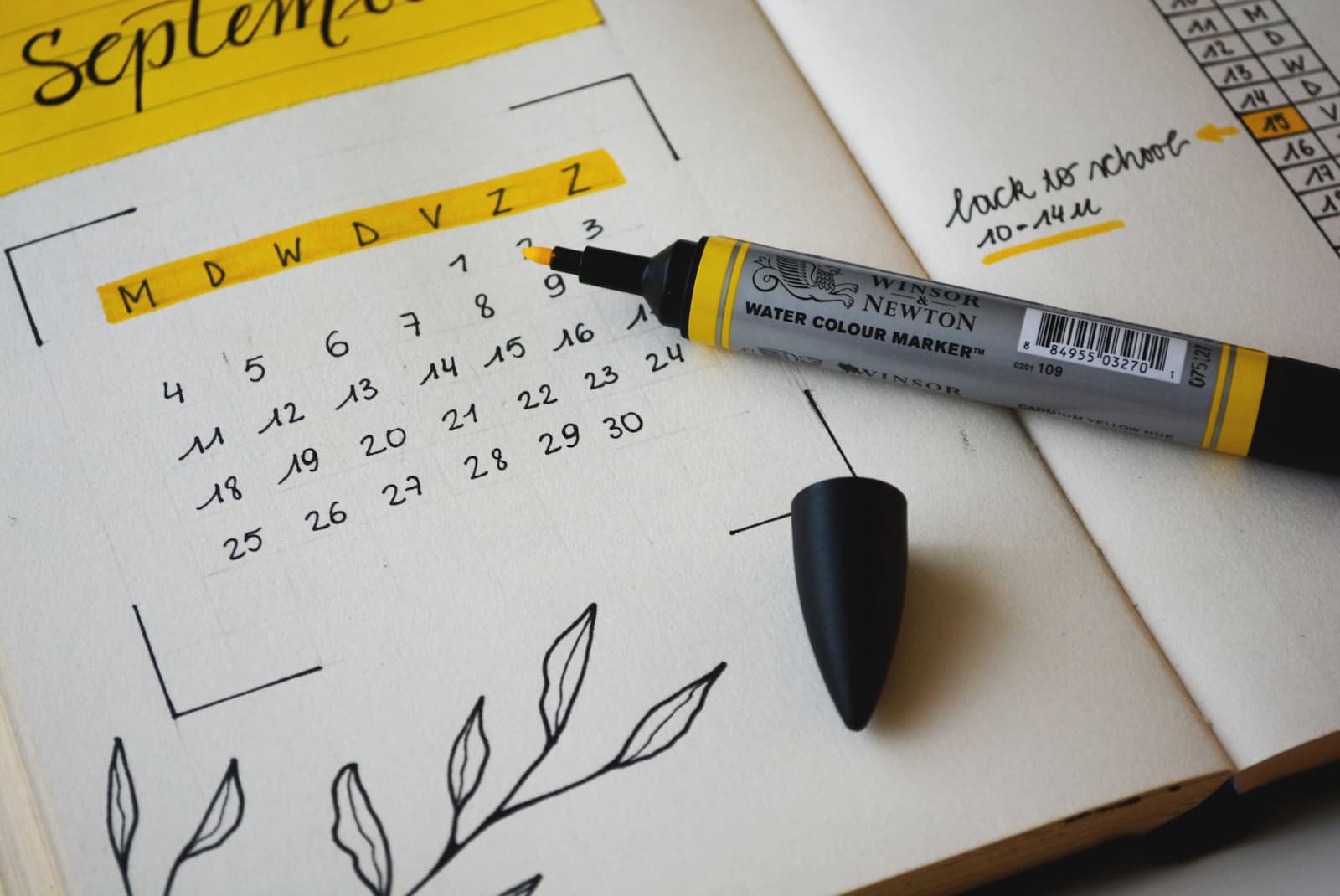How I organize and plan my weeks to be more productive
4 min read
In this article, I explain how I plan my weeks to be more productive and avoid falling into an infinite loop of procrastination.

There is something all my lazy or unproductive days have in common: I didn't plan ahead. Waking up and not having a plan for the day can lead you to an infinite loop of procrastination. Let me tell you a few tactics I use to avoid this:
Keep my goals up to date
Most of us define new goals or resolutions when a new year starts. I like to keep these as close as possible, so my goals are saved in theLIFEBOARD dashboard. Having them in the same tool I use to track my Habits and tasks for the week helps me focus on them. If you keep your goals and resolutions on a piece of paper in a drawer, You'll probably forget about them in a couple of hours.
But is not just a matter of defining your goals. Our live and priorities can change so it's also important to review them once in a while. This will help you make sure you're on the correct path
If you keep your goals and resolutions on a piece of paper in a drawer, you'll probably forget about them in a couple of hours.
Chose my priority for the week
Every week I write down a small phrase that indicates what is my priority for the week. I keep this in a post-it on my desk so every time I sit down to work on something, I make sure that's going to get me close to that week's priority. I can't remember how many times I've read something or just came up with an idea and started working on it for a few days, to realize a few days later that I had more important and urgent things to do. My priority post-it is a lifesaver.
In theLIFEBOARD, you can define this priority at the beginning of the week and it's displayed on the top of the week page so it's easy to see.
I've read something or just came up with an idea and started working on it for a few days, to realize a few days later that I had more important and urgent things to do. My priority post-it is a lifesaver.
Define some basic tasks
Right after I've decided what would be my priority for the week, I define a few tasks. How am I going to achieve my priority for the week? By answering this question I come up with a few basic tasks. These will become my starting point each day and, if needed I'll break them into smaller ones.
It is important to note that these tasks have to be as specific as possible. "Reply emails" or "Work on my blog" is not good enough. "Reply mail to Mary regarding our collaboration next Tuesday" or "Finish the article about habits" is what you want. Indicate what exactly it is that you want to do, with whom, which result you'll get. By fighting ambiguity you'll avoid cheating or tricking yourself. You can spend a few hours in front of your screen but if you don't finish and publish that article, the task is not done.
You can spend a few hours in front of your screen but if you don't finish and publish an article, the task is not done.
I check my list of tasks in theLIFEBOARD every day, add new things if needed, and check them every time I complete something. It's super satisfying to complete tasks and knowing that every task is giving me a higher week score, gives me a little motivation boost.
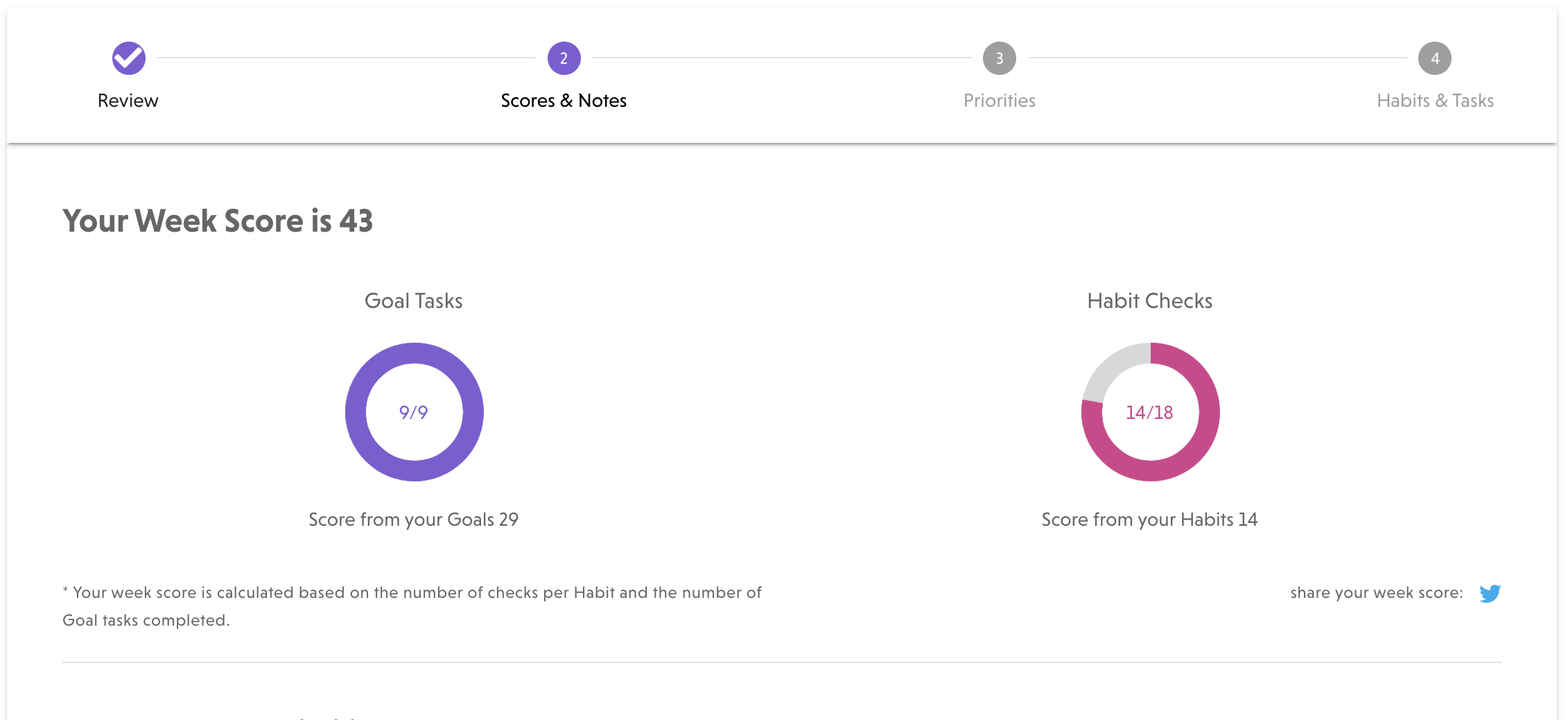
What is the most useful productivity hack that you use each week? Share it with us! Send us a message and we will probably fit it into theLIFEBOARD so it becomes even better 😉