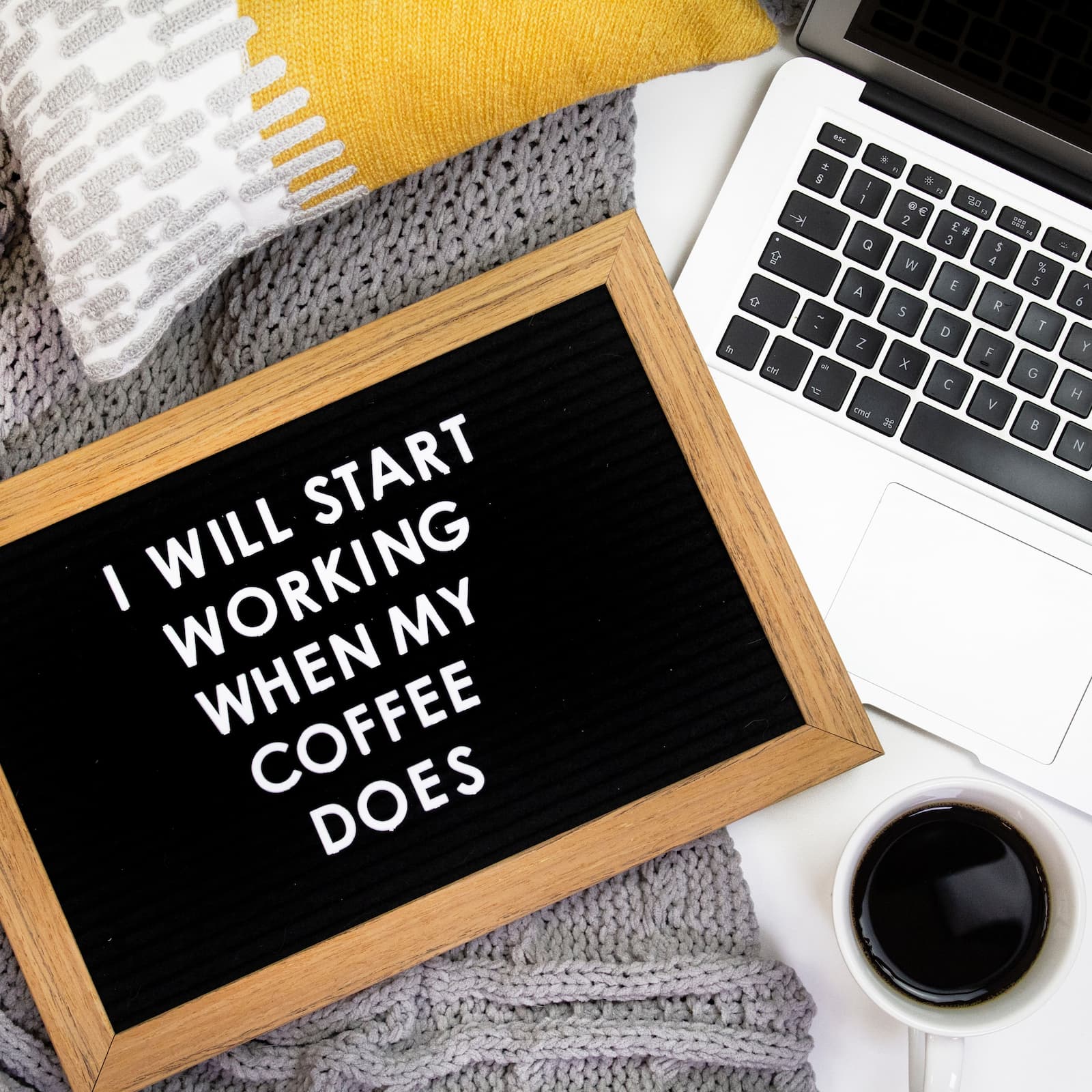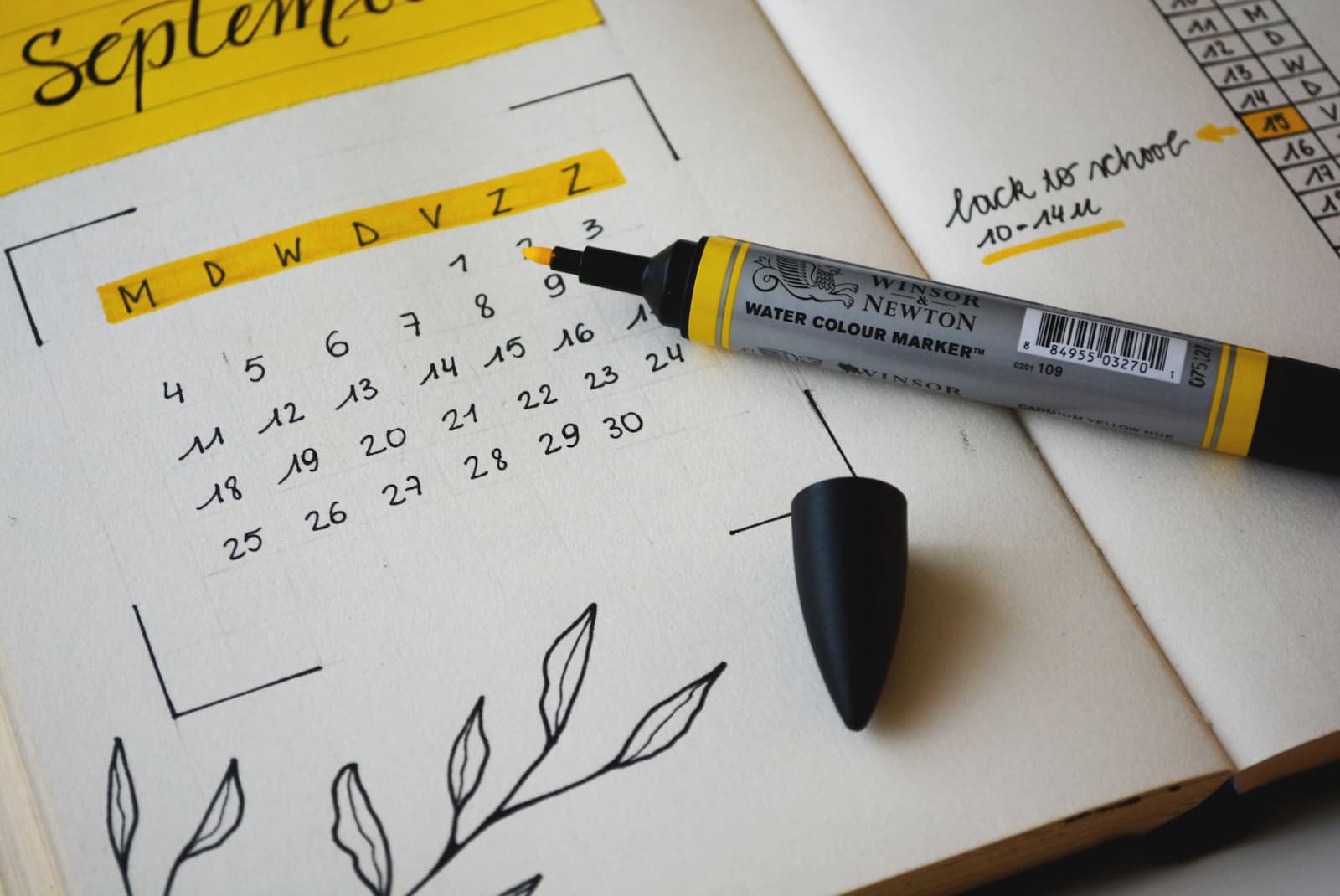New feature: introducing personal notes
2 min read
A product update about the latest feature: personal notes. With personal notes you can save your thoughts, ideas and use them to keep a personal journal.

After some of our users requested a way to save ideas and reflect, we've added Personal notes to theLIFEBOARD.
With Personal Notes, now you'll be able to keep a journal right next to your life goals and habits. You can write down your ideas, thoughts, and reflections and use these notes in your guided weekly review to celebrate your wins and find ways to improve.
How to use personal notes
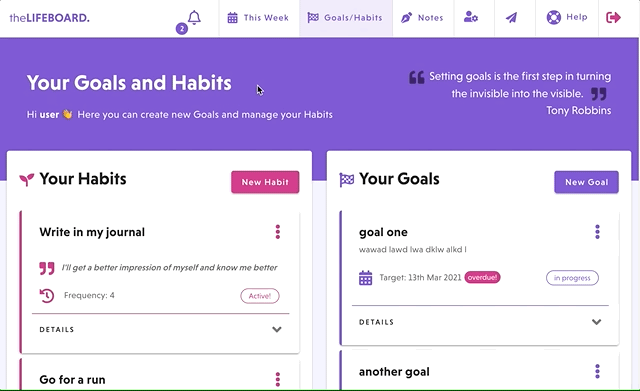
There is a new button on the menu named "Notes". Once you're on the Personal Notes page, just enter whatever you want in the text field. You'll notice there are a couple of checkboxes below it. These checks will be used to automatically add some tags to your notes:
- Link to a goal or habit will automatically tag the note with the name of your goal or habit. In the near future, you'll be able to filter your notes by a specific goal or habit and
- Include in week review will make this note to appear during the weekly review ceremony and you'll be able to choose if this note is a week win or something you want to improve on.
In the upcoming weeks we will include filters so you'll be able to find notes by goal, habit, date, etc... We think this feature adds a lot of value to theLIFEBOARD.
We know some users were waiting for it and we can't wait for you to give it a try 😊