How to install theLIFEBOARD on your phone, PC or Mac
In this guide, we'll explain to you how you can install theLIFEBOARD on your iPhone, Android phone, Windows PC, or Mac.
Although theLIFEBOARD can be used from your browser on any device (smarthpone or desktop), we know it's more convenient to have it installed. Most users like to have it installed on their phones so they can check their habits or create new tasks on the go so in this guide we'll explain to you how to install theLIFEBOARD on your phone (iPhone or Android) and even on your PC or Mac. Let's get to it!
Install theLIFEBOARD on Android via Google Play
We've released the first version of theLIFEBOARD on Google Play so it's easier to install than ever. Just click here to view the app on Google Play.
Install theLIFEBOARD in Android/iPhone as PWA
If you access theLIFEBOARD from your phone's web browser and log in you'll notice a notification with a button to install theLIFEBOARD:
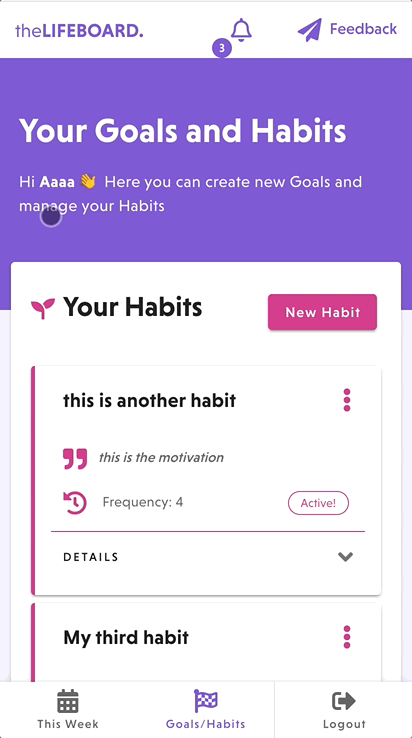
If you don't see this notification, you'll need to manually install the app. Don't worry, it's super easy and it'll take you less than a minute 😉
Open theLIFEBOARD in your browser and log in to access your dashboard. Once in, click the menu button of your browser (normally it has a three dots icon), then click the option "Install App" or "Add to Home screen" (the name of the option will change depending on your browser or operating system). Then you'll be asked to confirm the installation:
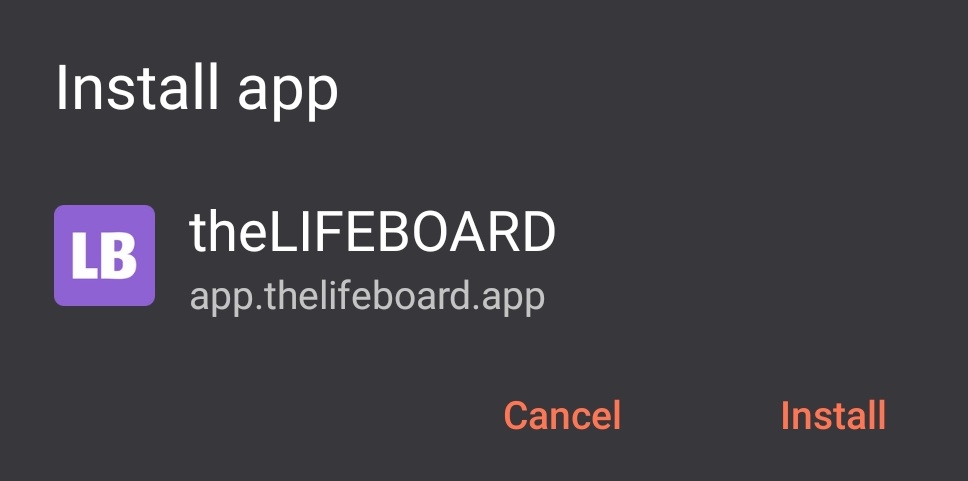
Once installed, you'll be able to find theLIFEBOARD in your phone's home screen (it has a purple icon with LB).
![]()
Install theLIFEBOARD in PC/Mac
If you like to have theLIFEBOARD installed in your computer, the installation process is very simple. Just open theLIFEBOARD in your prefered internet browser and log in to access your dashboard. You'll notice a notification with a button to install theLIFEBOARD:
If you can't see the notification, just click on the menu button (it's usually a burguer menu icon with three horizontal lines) and find the option "Install theLIFEBOARD..." as show in the video below:
Once installed you'll find theLIFEBOARD in your applications menu.
Pro tip! In Mac, you can easily open theLIFEBOARD using MacOS Spotlight. Just press CMD+Space and type "theLI" and it'll automatically autocomplete theLIFEBOARD for you 😉
Now it's super easy to access theLIFEBOARD from any of your devices so you can make the most out of it!
Are you ready to start your productivity journey?
Enter your details below to get early access to the application, all the content and join the community. We're still working on some of the functionalities we want to include in theLIFEBOARD but you can start using it straight away.
🍪 This website uses no cookies, at all. Isn't that great? We just wanted to let you know 😊